With the 2023.10 release we’ve made some great improvements on the usability side. Traces have been improved, the resource detail now allows customization of the way arrays are displayed, and we’ve introduced endpoints that can be used to block and wait until specific messages or events have been processed.
Trace improvements
In some scenarios the trace contained a Java stack trace instead of a useful message about what went wrong. We have updated our error handling, hidden our Java internals, and in the trace we now include messages we expect to be helpful to you as an InformationGrid user.
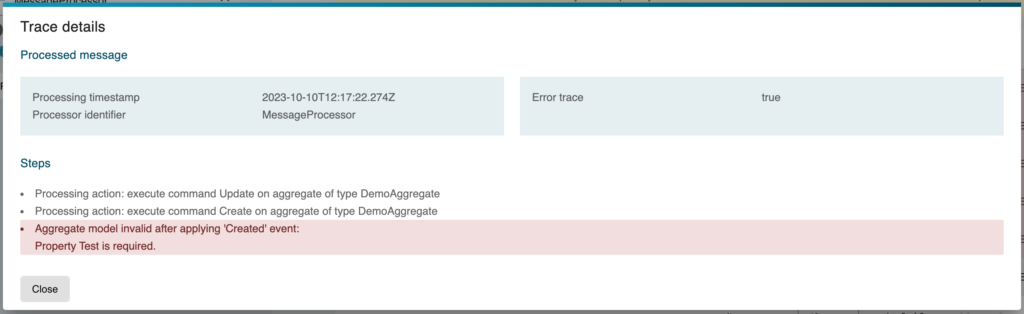
Resource detail, display arrays
We have moved the option displayArrayOfResourcesAsTable that was hidden in the resource detail web component to the DSL. This allows customization of how an array of resources is displayed.
The default is to render a table with a column for each property.
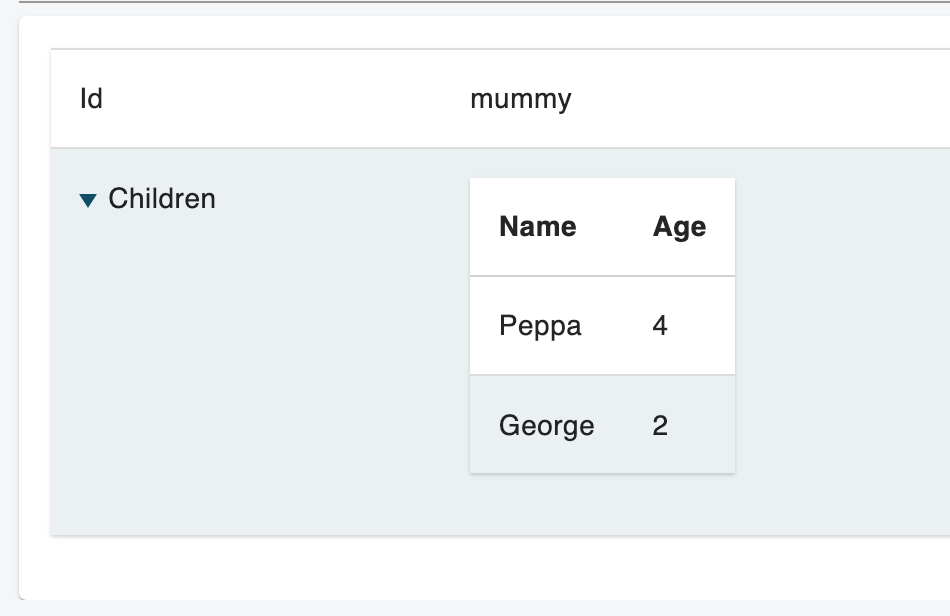
This can be changed to a list view by adding the following line to the resource detail recipe:
display array of resources as listThe default can be changed to use a list view using the the display array of resources as list instruction in de resource detail recipe. This changes all arrays to be displayed as a list.
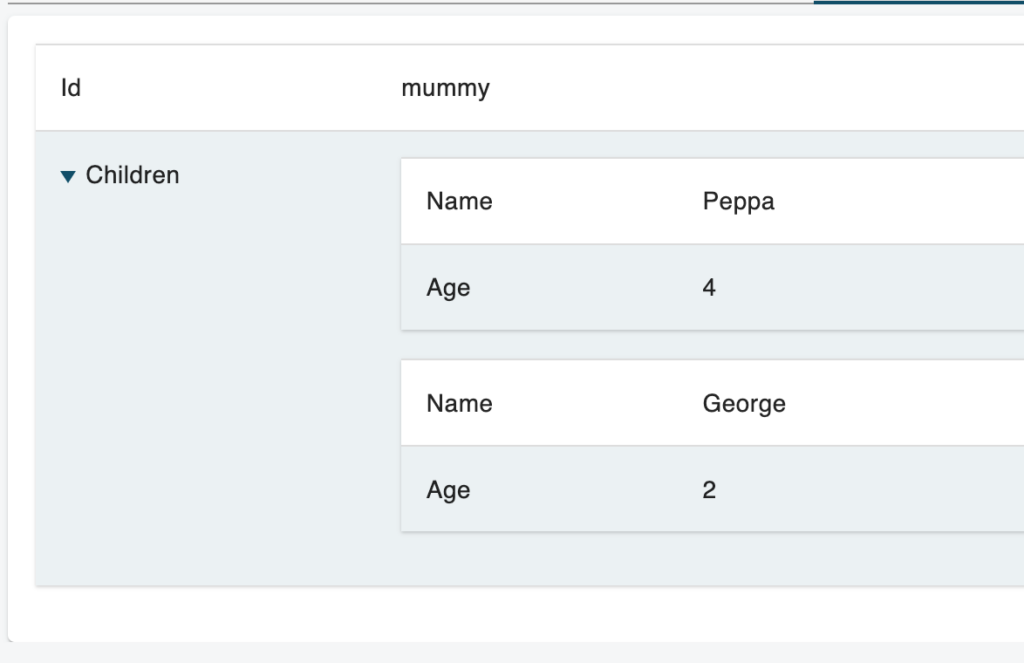
To use different display modes with a single resource detail the instruction can also be used for a single property.
# Change children to be displayed as list
display array of resources as list for children
# Change children to be displayed as table
display array of resources as table for childrenWait for message and event processor
We have introduced a rest endpoint that can be used to wait for
- a message processor to process a certain message
- an event processor to process a certain event
When called this endpoint will block until processed or a timeout is reached. You will find the open api specification for this service in the API Browser → processor → processor-service

Improvements
- The flatten command in our DSL less error-prone by only allowing it to be used on the root node of a tree.
- Improved caching in the workbench. Configuration hashes we retrieved from version control are no longer invalidated when a configuration is saved
- The first line of the resource type DSL editor is no longer read only. The DSL based editor can now be used for creating a new resource type, as the identifier is on the first line.
- The resource detail component now hides table headers for arrays of nested resources when the array has no contents
- Added the option to auto-generate an identifier when executing a command from the aggregate view
- Changed the field order in the resource master and resource detail configuration editor to have the datasource selection first as everything depends on that
Bugfixes
- The configuration filter in the workbench operational views no longer require an exact match when searching in the dropdown
- A warning is displayed when navigating away from an authorisation configuration that has unsaved changes
- Syntax errors in the resource master recipe now also cause the configuration to be marked as invalid
- Resource types with more than one version are now visible in the tree authorisation view
- A journal with events that can’t be read due to schema changes no longer makes that InformationGrid refuses to start. The data still can’t be used but that’s due to an incompatible change to the schema that can only happen in workbench mode. The journal must be truncated after such a change.
- Uploading a web application zip for a frontend doesn’t break anymore after truncating all datastores
- Value mapper preview output rendering no longer fails when the output resource type has a property of a configured value type
- Uploading a web application zip for a frontend is now also possible from a Windows machine
- The links to the documentation in the user interface configurations have been updated to correctly link to the documentation again
IG web components release
Together with this release, version 1.6.0 of the IG web components is published, see https://www.npmjs.com/package/informationgrid-webcomponents.
You will need this new version to make use of the new display mode for array of resources as described above.
