New IG web components version
With this new 2023.11 release, the IG web components are updated as well. Please upgrade to version 1.7.0. See https://www.npmjs.com/package/informationgrid-webcomponents
for more information With the 2023.11 release we’ve further improved on the usability side. Traces have been improved, configuration imports have been made asynchronous and a lot of bugs in the workbench have been squashed.
Trace view
The usability of the Trace view has been improved in several areas:
- The filters Aggregate type and Aggregate instance are now a select box and a search field respectively instead of free text fields. This makes it easier to select types and instances.
- Projection traces now have a new filter eventType and Aggregate traces have a new filter commandType to quickly find the trace you are looking for.
- The select box of traceable services now indicates which traces are enabled.
- Error traces are now always displayed, even when the trace is disabled.
- The warning about being careful to enable traces in test and production mode is not visible any more when running in modelling mode.
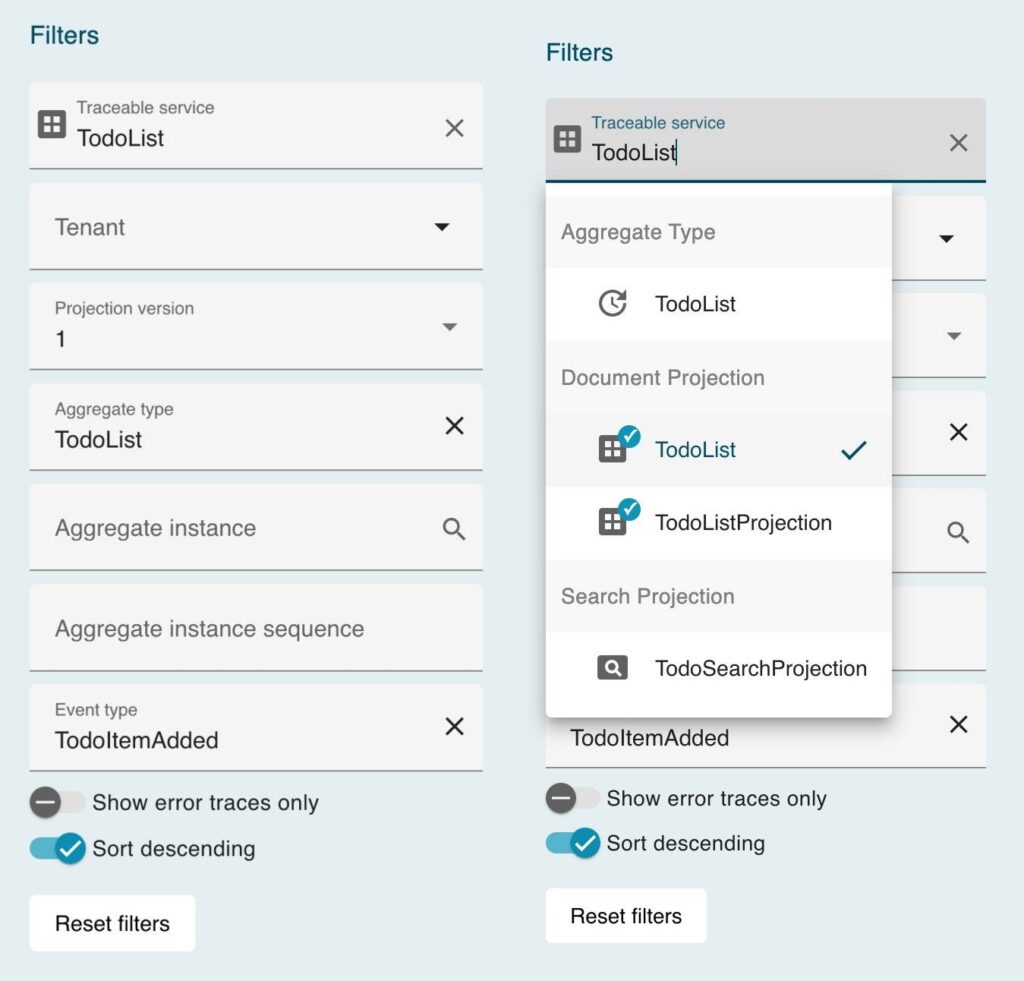
Configuration import
The feedback during the import of configurations is made asynchronous. This means that there will be proper reporting about the progress instead of a timeout while importing a large set of configurations.
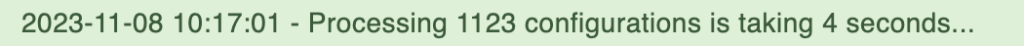
Bugfixes
- Improved performance when opening and editing large configurations with a lot of DSL fields like an Aggregate Type configuration.
- When the identifying key of a resource type for a collection changes and there is existing data, the Collection browser now displays an error message informing users about this problem. Also, truncating that specific collection works in order to fix the problem.
- The result of value mappers that return an array of resources can be used as expected again. Previously, the resource type of the response array was not comparable with other arrays of the same resource type.
- Configuration editors with a preview don’t jump from aside to beneath any more when the preview resizes due to loading data.
- The Journal view now displays an error when events cannot be loaded.
- Modals now stay open if when accidentally clicked next to them, to prevent entered data from being lost.
- Right-clicking in the configuration tree while editing a configuration won’t navigate away without warning any more, but will either perform the action without navigating, or warn before navigating to save or discard the changes.
- The resource type editor modal keeps the same height when validation errors are reported.
